Utilise the iPhone 15 Pro’s new Apple Log to its full potential and transform your iPhone footage into the iconic cinematic quality of the world’s most highly regarded digital cinema camera: The Arri Alexa.
The iPhone 15 Pro series overcomes this limitation thanks to the implementation of Apple ProRes Log which bypasses the dynamic tone-mapping algorithm completely and gives us a consistent and known gamma curve, every time. Apple’s official LUTs for Apple Log, however, simply turn your footage back into a pile of unnatural-looking, oversaturated goo.
We tested the iPhone 15 Pro side by side with the Arri Alexa cinema camera to create a LUT that matches Alexa’s color response, pleasing skin tones
and delivers the most cinematic image possible on an iPhone.
Optimizing Apple Log: One LUT Guide for Blackmagic and DaVinci (Desktop + iPad)
Learn how to get the best results with The One LUT for Apple Log — both as an in-camera preview LUT using the Blackmagic Camera app for iOS as well as how to apply it in post using DaVinci Resolve for iPad and Desktop — with our short video tutorial. Both the Blackmagic Camera app for iOS, and DaVinci Resolve by Blackmagic Design are completely free to use. This will work for any Apple Log LUTs.
Product Information
The One Lut Apple Log (iPhone 15 Pro)
-
Price:
$0.00
-
Last Updated:
February 21, 2024
-
File Size:
286.57 KB
-
Compatible With:
DaVinci Resolve


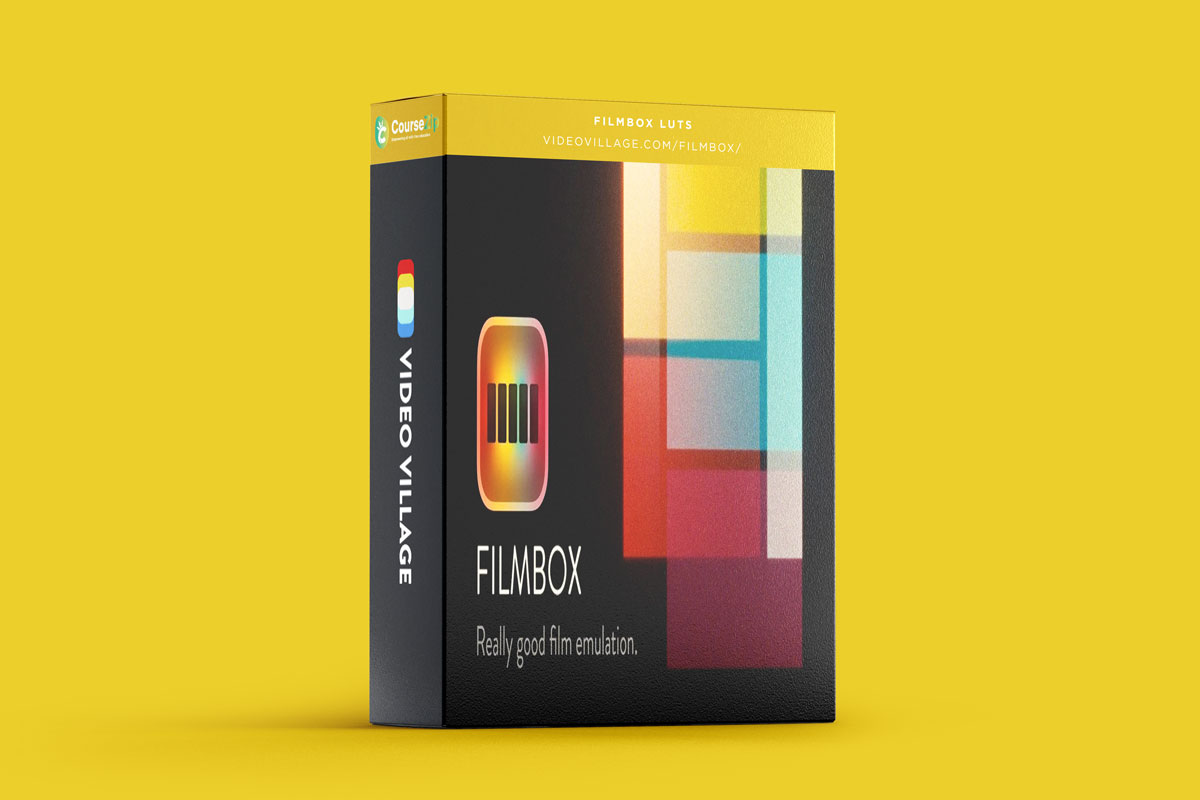


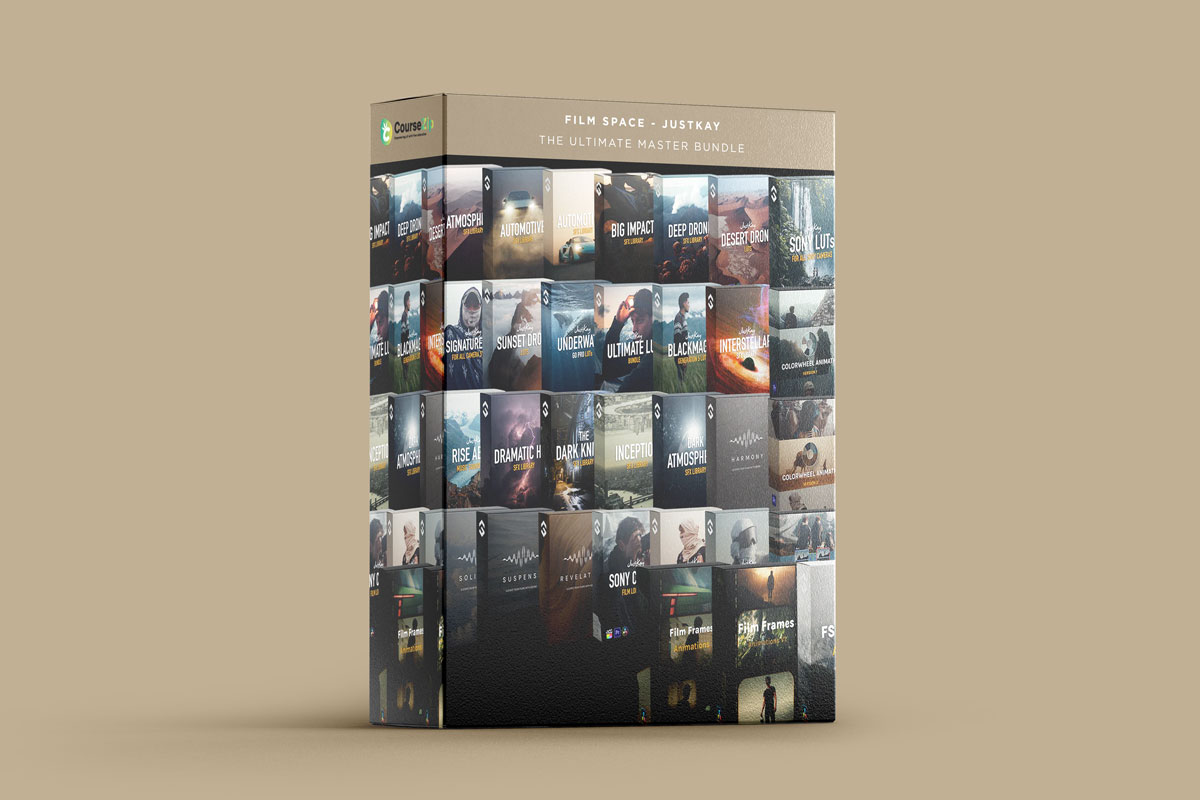
Write a Review
Leave a reply Cancel reply