In the course, I go over everything you need to know to edit a video in Adobe Premiere Pro (this course is not compatible with other software).
Want to learn how to edit in Premiere Pro but don’t know where to start? Or perhaps you’re a novice editor who wants to take the next steps on your editing journey?
Curriculum:
- An Introduction by Teacher Fin
- Section 1: Starting Your Project
- Section 2: Zooms & Subtitles
- Section 3: Effects, Presets & Transitions
- Section 4: Music & Sound Effects
- Section 5: Exporting
Meet Your New Teacher!
I’ve been teaching people how to edit with my tutorials for years, amassing millions of views on YouTube and creating a career for myself that once seemed impossible.
In the process, I’ve built a YouTube channel with over 300,000 followers, made presets that have been used by some of the world’s biggest editors, and even made tutorials for Adobe!
This course goes far beyond anything that I’ve taught before. You will learn the editing tips and tricks that I implement every day on my YouTube channel as I teach you everything from cutting up footage to keyframing, how to add zooms and subtitles, and even how to make your own presets.
Try before you buy – free lesson!
The above video is just one of the dozens and dozens of lessons included in the Premiere Pro, Beginner to Pro course!
It’s the second lesson of the first section, titled “Set Up & Getting To Know Premiere”, and offers a look at Teacher Fin in action. If you like what you see, then purchase the course to see the rest!
Product Information
Finzar’s Learn How to Edit in Premiere Pro
-
Price:
$25.00
-
Last Updated:
February 21, 2024
-
File Size:
20 GB
-
Compatible With:
Adobe Premiere Pro

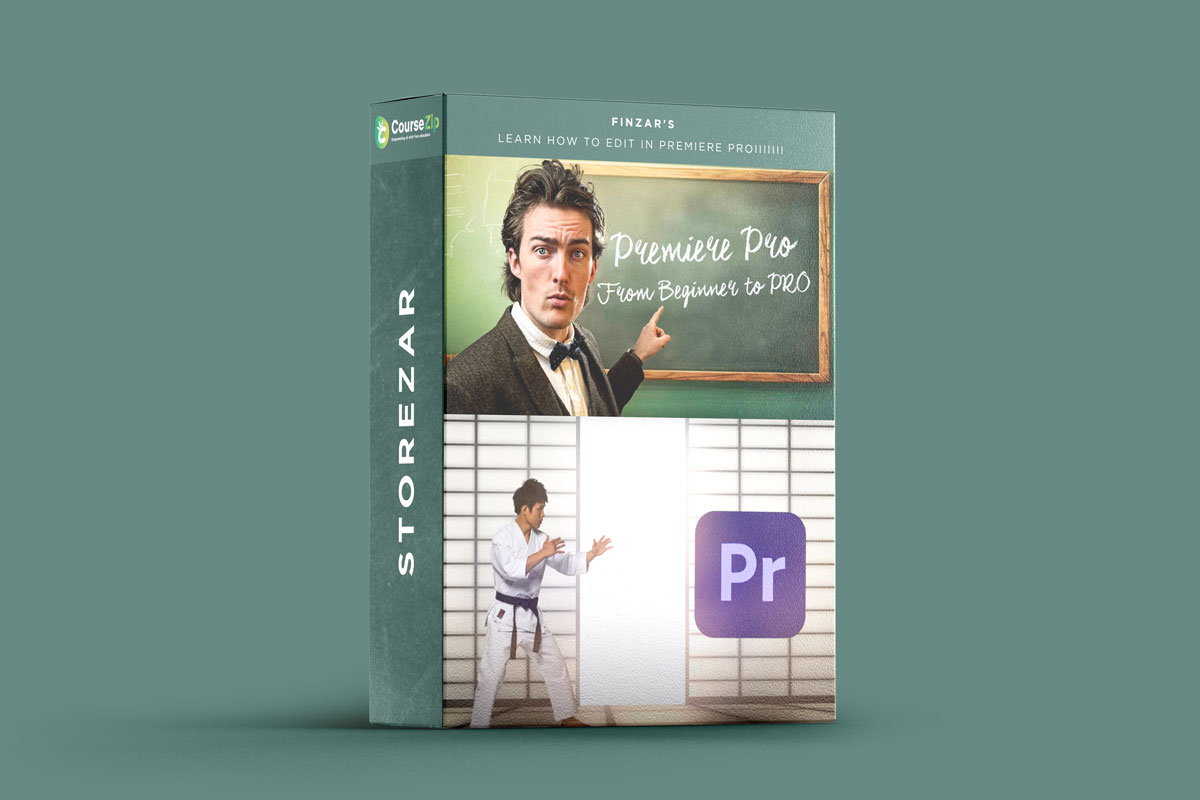
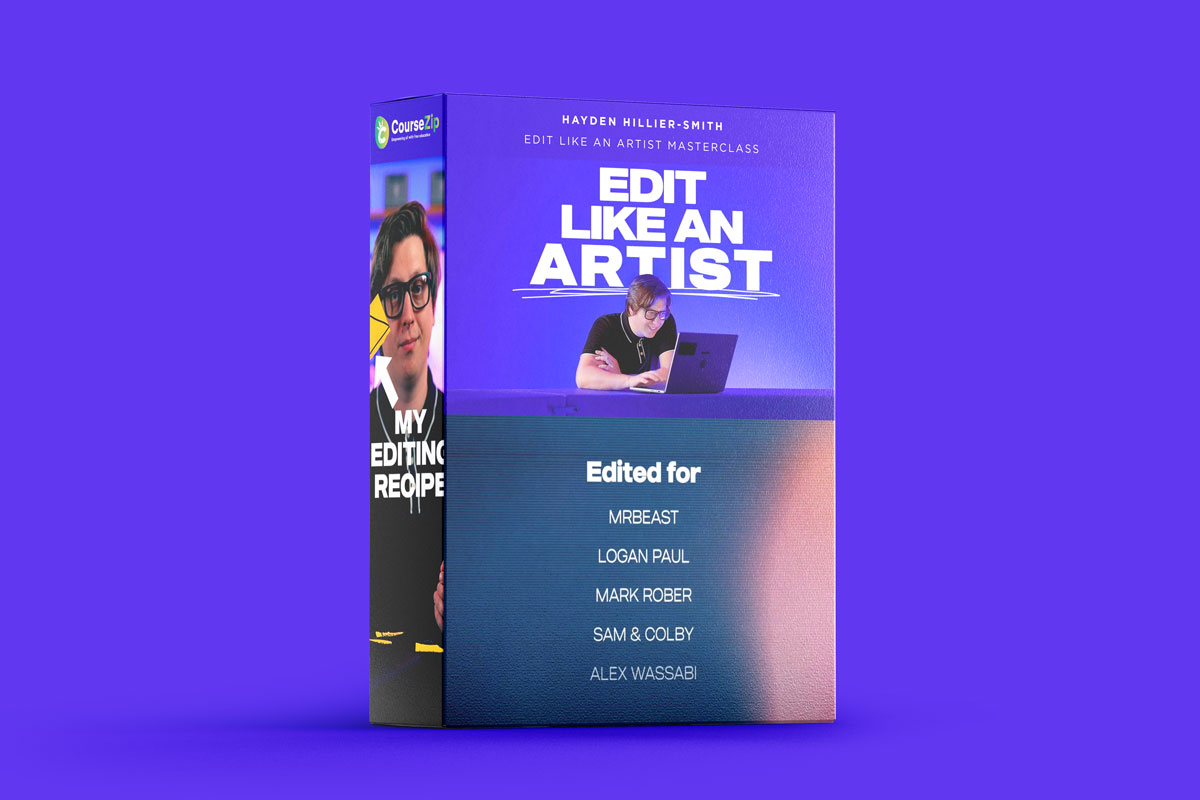
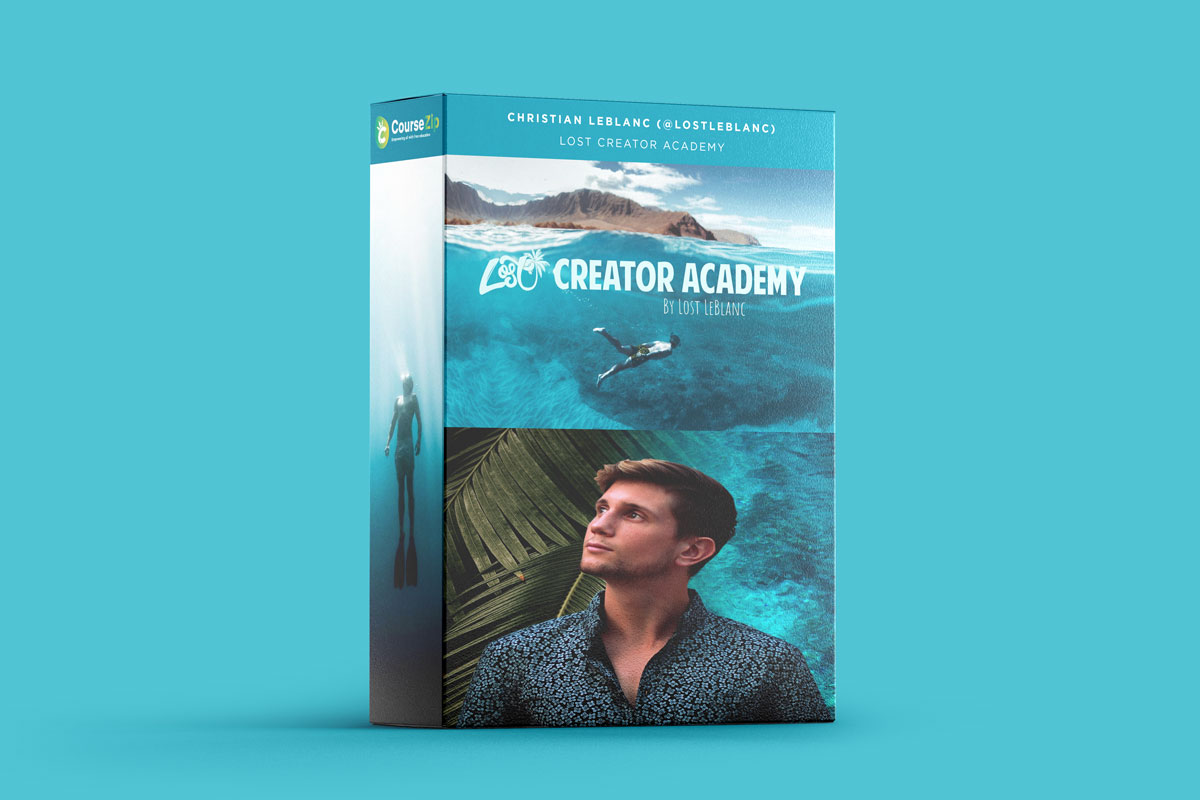
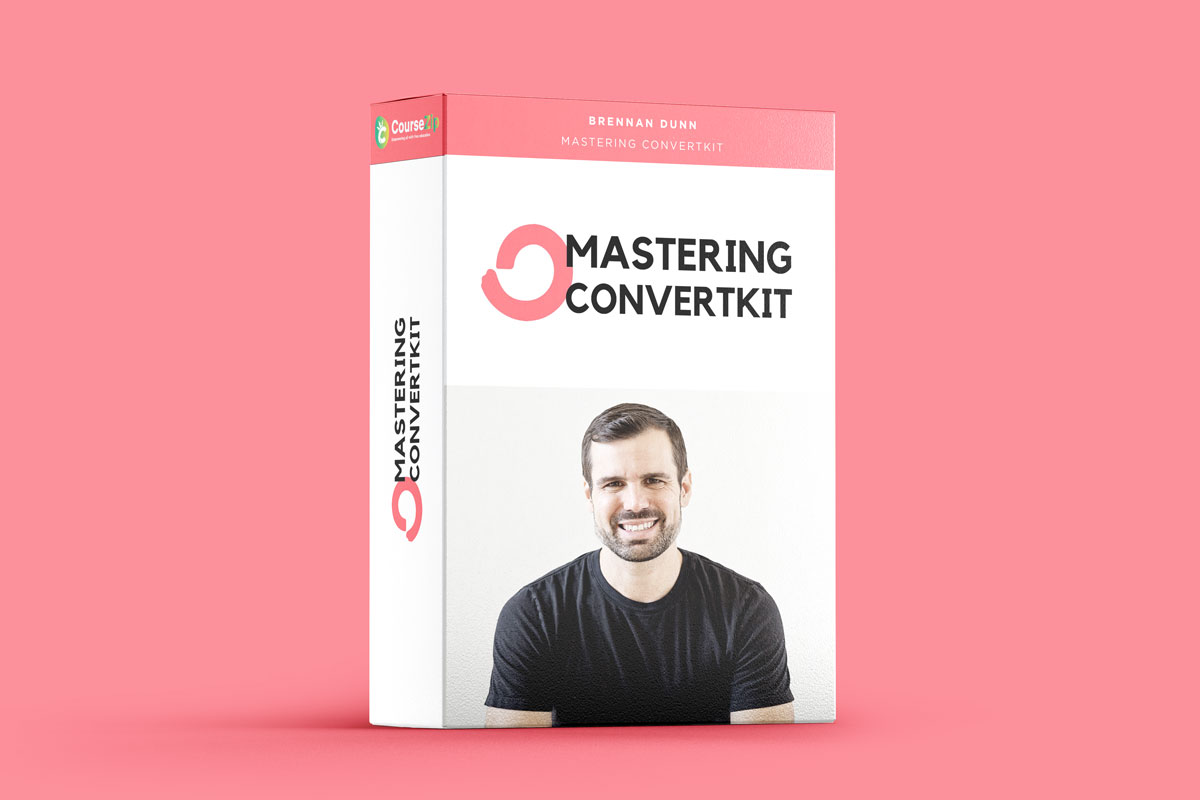
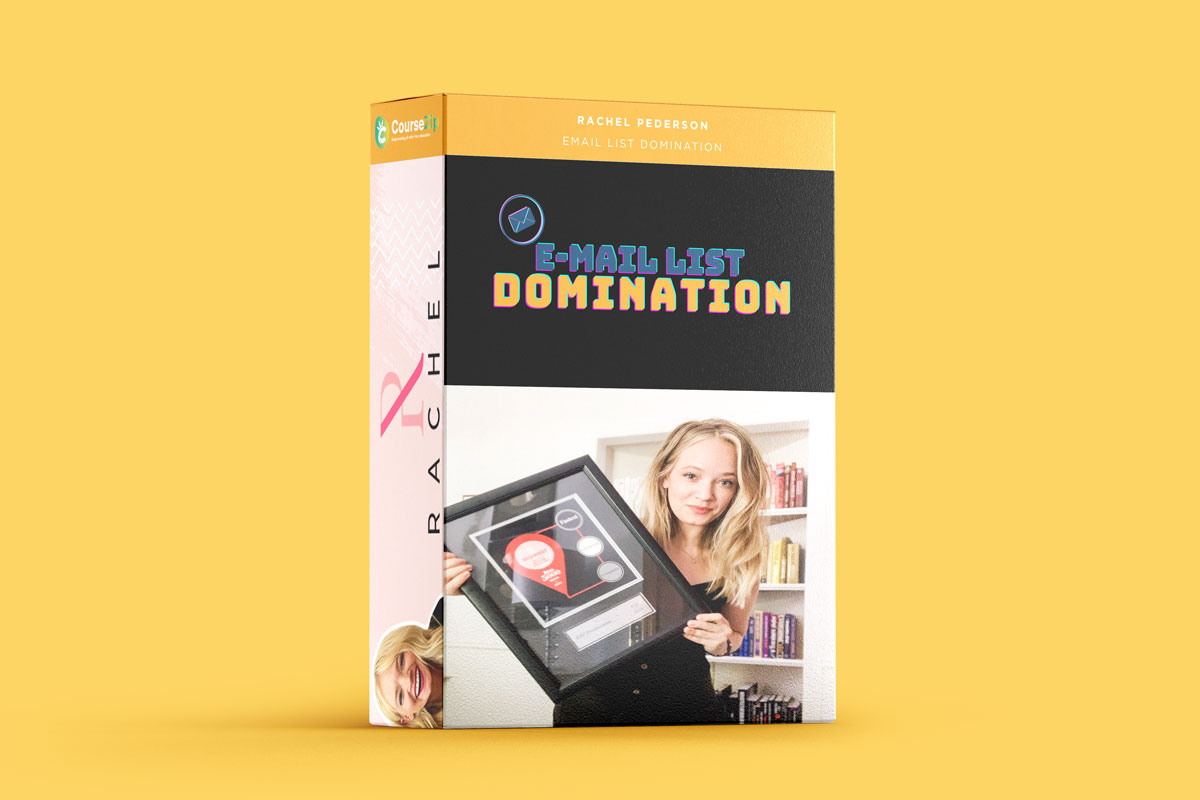
Write a Review
Leave a reply Cancel reply